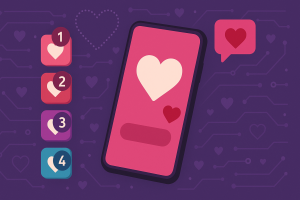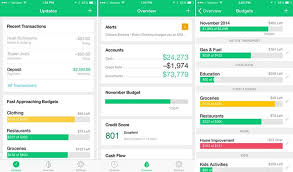Apps to Listen to Radio on Your Cell Phone Without Internet
Listen to the radio on your cell phone no internet is entirely possible on many devices thanks to the receiver FM Built-in. With it, a compatible app accesses local stations using your region's radio signal, without using mobile data or Wi-Fi. On this page, you'll learn how it works, how to choose a suitable app, and which features enhance the experience, as well as practical tips for clear, stable sound.
It is important to know that listening offline It depends on your smartphone's hardware: some models have an FM chip enabled, while others don't. Still, there are apps that offer useful modes, such as recording, alarm, timer, display of RDS (station and song name) and even integration with the speaker of the device after using the headset as an antenna. Below, see everything you need to enjoy it.
How do offline radio apps work?
When the cell phone has a receiver FM activated, the app acts as an “interface” for tuning into stations in your city. In general, wired headphones act as antenna, improving reception — even if you choose to play audio through your phone's speaker. In this mode, there is no need for mobile data, as the sound comes from aerial signal captured by the device.
Traditional “online radio” applications, however, depend on streaming and therefore require internet. Some offer downloads of shows and podcasts to listen to offline, but this is different from tuning in local FM stations without a connection. So, to actually listen without the internet, your cell phone needs to have FM hardware compatible and the application must be able to access it.
Common features of FM-compatible apps include: automatic scan of frequencies, save favorites, show RDS, equalizer basic, recording of transmission and options timer for automatic shutdown. Reception quality depends on factors such as broadcaster power, urban obstacles and the antenna position (the headphone cable).
How to choose a good app
Before installing, check if your smartphone has FM receiver enabled. Many models from popular brands offer this feature (some with a factory app). Then, choose an app that clearly states its support for FM offline and offer tools to search, organization and control of the audio. Also consider the frequency of updates of the app, the assessment average users and the advertising policy (ideally non-invasive).
It is worth paying attention to items such as: locking the screen without interrupting the sound; shortcuts fast (widgets); car mode with large buttons; recording with free space indication; support for speaker even using the headset as an antenna; list of broadcasters favorites; and compatibility with the RDS standard. Remember to review the permissions requested by the app and deny any access that is not justified by the radio function.
Step by step guide to listening to the radio without internet
-
Confirm that your phone has FM active. Search for the model or look for a native app Radio from the manufacturer.
-
Connect a wired headset. The cable works as antenna. Even if you're listening on speakerphone, keep your headphones plugged in for better reception.
-
Open the compatible radio application FM offline and allow access to audio and necessary resources.
-
Use the scan to find local stations. Save your favorites to Favorites for quick access.
-
Adjust the position of the headphone cable and the device to improve signal quality. Avoid areas with a lot of interference.
-
If desired, activate the speaker from your phone after tuning in. Some apps offer this one-tap toggle.
-
Try the timer of shutdown to listen before bed, and the alarm to wake up to your favorite station.
-
For content you want to repeat, use the recording (when available) and organize files with clear names.
-
Test on airplane mode (with headphones plugged in). On many devices, FM will continue to work without data and Wi-Fi.
Advantages of Applications
Zero data consumption
When using the receiver FM from your cell phone, you listen to local radio stations without spending internet, ideal for saving on data and keeping music and news close at hand.
Stable signal in emergencies
In a data blackout or network outage, transmission FM remains available. It is a source of information and public service when you need it most.
Consistent audio quality
With good reception and a suitable antenna, the FM offers stable audio, without the typical oscillations of streaming in weak signal.
Favorites and organization
Save stations, create lists and quickly access your favorite programming, without having to rely on repeated searches.
Speaker integration
Many apps allow you to switch to the speaker after using the headset as an antenna, great for listening together without needing the internet.
Timer and alarm
Features such as timer shutdown and alarm to awaken make the experience more practice and customizable.
Program recording
Some apps record the broadcast FM, making it easier to save newspapers, songs and interviews to listen to later.
RDS data on screen
When supported, you see artist, music and name of the broadcaster via RDS, enriching navigation between stations.
Low battery consumption
The receiver FM usually consumes less energy than streaming, helping to extend autonomy throughout the day.
Works in airplane mode
On many devices, you can enable the FM even in the airplane mode (with the headset as an antenna), useful on flights and in places with restrictions.
Simple and quick operation
With scan automatic and shortcuts, changing stations is as easy as turning the dial on a traditional radio.
Authentic local experience
Discover regional culture, news from your city and live programming — something that streaming doesn't always replicate in the same way.
Usage tips and signal quality
To get a clean sound, connect a wired headset of good quality and stretch the cable to act as antenna. Avoid areas with large interference electromagnetic fields (power lines, large metal structures) and try to stay near windows when in buildings. If reception is spotty, try reposition the phone and cable, and switch between mono and stereo if the application offers it.
Another tip is to organize your favorite stations by gender or time (e.g.: morning for news, afternoon for music, night for sports). If the app has recording, keep track of the available space and name the files with date and program to make it easier. Activate the timer when you go to sleep to save battery and, if possible, reduce the shine of the screen and use the cell phone with the screen blocked while listening.
Limitations and important notices
Not all smartphones have the FM receiver enabled, and some manufacturers remove support for design or market reasons. In these cases, apps that promise “radio without internet” may, in practice, require streaming. Always check the description and the reviews of apps. In addition, the use of headset as an antenna is a requirement on many models — so have a pair available even if you prefer to listen on speaker.
If your goal is do not use data under no circumstances test the app on airplane mode. If it still rings, you are using the FM offline; if it doesn't play, the app probably depends on Internet. Finally, be careful with unnecessary permissions and advertisements invasive: a good app offers the essentials without compromising the privacy and the security.
Frequently Asked Questions
No. The device must have a FM receiver enabled by the manufacturer. Without this hardware, apps typically use streaming and need internet.
In most models, Yes. The headphone cable serves as antenna to improve reception. Once tuned, many apps allow you to listen in speaker from the cell phone.
On many devices, Yes. Activate the airplane mode, connect the headset and open the app FM Radio. If it rings normally, you are using the receiver. FM internal, without internet.
THE FM offline captures the signal of local stations over the air, without data. Internet radio is streaming, depends on Wi-Fi or mobile data and consumes your allowance.
Some applications offer recording of FM audio. Check if the feature is available and monitor the space storage before saving long transmissions.
RDS is a system that transmits information along with the audio, such as the name of the station, the program and, sometimes, artist and music. It's useful for identifying what's playing.
Use a wired headset quality, adjust to position of the cable (antenna), get close to windows, avoid places with interference and, if any, switch between mono/stereo.
THE FM consumes less battery than streaming. There is no data cost, but energy consumption varies depending on volume, time of use and active resources (such as recording).